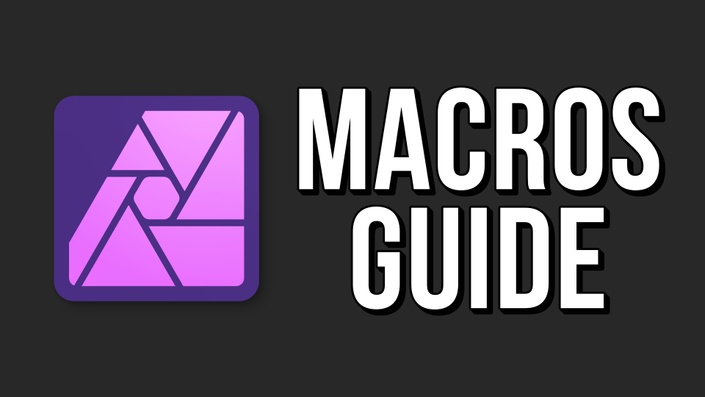
I love Macros! With the click of a button, you can transform your photos.
Macros can record an edit you've made, and then apply that same edit to other photos. This saves you so much time, because you won't need to recreate all of your edits over & over again.
When you enroll in this course, you get instant access to 30 Macros. You will also learn everything you need to make your own Macros. 😊
Your Instructor
Hi there! I'm Ally, and I'm excited to be your instructor.
Back in 2018, I graduated with a degree in education. Since then, I've taught hundreds of tutorials for Affinity Revolution. I love helping people bring their creative ideas to life, and I can't wait to share what I've learned with you!
Edit photos with the click of a button!
Frequently Asked Questions
Which version of Affinity Photo does this course cover?
This course is for the Mac/PC version of Affinity Photo 2.
Do I need to pay a monthly fee?
No. This course is a one-time payment. You have lifetime access to all the videos.
Can I watch the course offline?
Yes, you can download the videos to watch them offline.
What if I don't like the course?
Just send an email to [email protected], and I will give you a full refund. It's as simple as that!